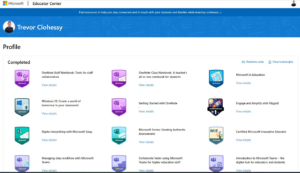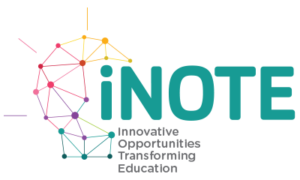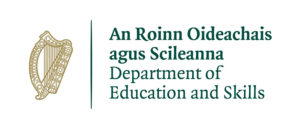Enhance communications, company meetings & training with events for up-to 10,000 attendees. Whether at home, work, or on the go—everyone has a seamless video experience across web & mobile apps.

A Review of Kialo – A Tool for Teaching Critical Thinking and Rational Debate
GMIT’s onsite, flexible learning religious studies programmes are currently being redeveloped into and recast as four new blended learning programmes. The challenge of successfully transitioning the content of an onsite-delivered,