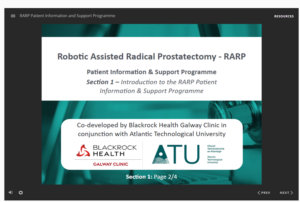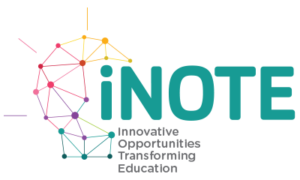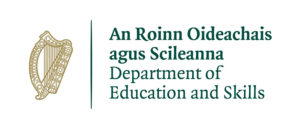As a lecturer in the Department of Computing at GMIT, I have used various assessment methods/ practices over the years for blended modules and for the traditional face to face classroom model. Following the recent Covid 19 pandemic, and the sudden transition to online delivery, all higher education lecturers were required to rethink their teaching practice and alongside this, their assessment methods. Some assessments required no change, e.g. essay submissions, project work, however the greatest challenge for lecturers was (and currently still is) the traditional exam and the in-class assessment e.g. lab exam. As we all know – authentic online assessment is an essential part of an effective online learning experience.
How to assess learning outcomes effectively with integrity during the current pandemic and going forward in the digital teaching space is one of the most topical challenges currently facing all higher education lecturers.
In this blog post, I will share some examples of alternative assessment methods that I have used successfully in an online teaching model.
- Final end of term exam – this method of assessment can still work very well if the questions are reconsidered for the new method of deployment – a handwritten answer – uploaded using Microsoft office lens app to scan exam paper and lecturer corrects like a normal exam. Concerns for integrity of this method can be reduced by ensuring questions require applying a case example / unique problems ( that can’t be copied easily), a 3 hour window for exam (40 mins minimum should be allowed for upload to Moodle), and an option for the student to email the answers to the Lecturer in the event of a technical issue.
- Replacement of the traditional exam (for example worth 50% -can be replaced with 2 Robust MCQ exams worth 25% each). A Few Tips:
- Create a bank of questions in Moodle, so questions in the MCQ can be randomized.
- Use Different Question types – Drag & Drop definitions/ Images / Text based question – all offer an enhanced opportunity for more accurate assessment of the subject matter.
- Use a suitably timed MCQ (not too short & not too long) to ensure a successful outcome.
- Deferred Feedback option – often allows for flexibility & accuracy to ensure answers and scores are corrected accurately.
- Use Safe Exam Browser (Option in MOODLE Quiz setup) – ensuring students can’t switch between screens during session.
- Using different type questions ( essay type) may require more effort in the correction process ( manually correct some questions)- however I believe it ensures integrity of the exam and allows good students to excel and demonstrate their knowledge
The above pointers are especially important in an online environment, where MCQ type assessment allows the student to demonstrate competence in the subject area,
- Project Work and presentations – Virtual live presentations via Microsoft Teams, where students demonstrate their websites and project work to their Lecturer, and there is also an opportunity for peer review. This worked very well in May 2020 for our final year project demonstrations – the student groups showcased their projects via Teams and received feedback from their class via Microsoft Forms feedback sheet.
- I also use detailed rubrics to clearly outline the assessment requirements and expectations for assignments and student performance.
- Screencasting is a useful tool to allow students to create a recording of their project work and submit it as a submission via Moodle. This is very useful feature for our computing students who submitted a Screencast of Unity Game they had created and demonstrated gameplay) the Screencast was submitted, along with a project report via Moodle submission space.
- Flip grid is a useful video app for video submissions e.g. may be useful for hotel and catering where students upload videos of bakery outputs created at home.
- Podcast -another opportunity for students to submit an assessment via Moodle. An example would be a language module where students would read an excerpt aloud and assessment can be based on pronunciation etc.
- Traditional assessment tools e.g. Forums continue to be very useful in an online teaching environment -often for a small percentage assessment, these can be suitable for summarizing a case study, evaluating a piece of software.
- Microsoft Class Notebook – a great alternative to in class worksheets where students may acquire 20% for weekly worksheet submission.
- E-Portfolio submission – I currently use Weebly e portfolio software with our first-year students as part of their assessment methodology. This is an excellent tool to give students opportunity to gather evidence of learning in one space.
- Use of Digital Badges /MOOCs -online delivery gives us the opportunity to expand our course offering outside the virtual learning environment. I have incorporated some Microsoft digital badges in one of my courses and a short ‘Coursera’ course in another.
In an online teaching environment, it is imperative that we, as educators embrace more creative practice for assessing our students. The above, are but a few examples of varying methods of assessing our students learning outcomes effectively in an online environment. In my opinion, this is an area that will continue to evolve rapidly in the upcoming few years where we will see pivotal changes in digital learning and assessment.
For more information on the topic of online assessment check out Dr Carina Ginty’s guide on Online Assessment at this link on DigitalEd.ie